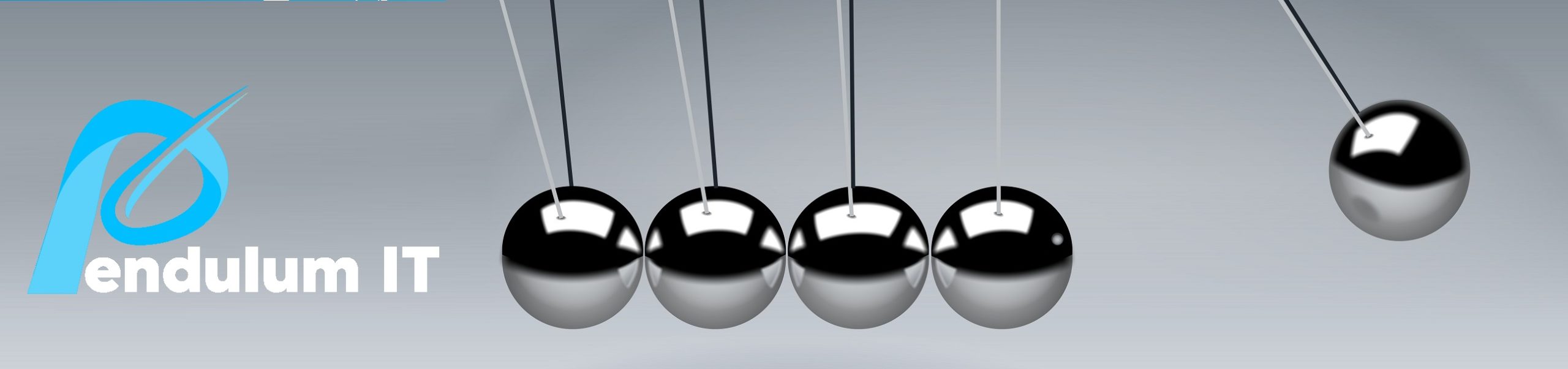As more businesses agree hybrid working policies to meet employee needs, they must also adapt their cybersecurity defences to ensure all corporate data, applications and users are protected. We offer advice and considerations on hybrid working security best practice.
Tag: Hybrid Working
Many businesses are adopting a hybrid working policy, but how do they ensure business continuity and DR for all employees in this environment? WE offer some top tips and key considerations when addressing BC and DR.
2020 was an exceptional year. Businesses that weathered the storms often have one thing in common. They embraced IT and digital transformation.
2020 accelerated the already popular trend towards remote working. In this blog we examine what the future of work looks like and how IT supports that.
One way of making sure that costs are controlled is by having an effective cloud services partner. A cloud services partner who is an approved vendor for your cloud service and provides a skilled technical team, will help optimise your cloud infrastructure, software or storage through their expertise.