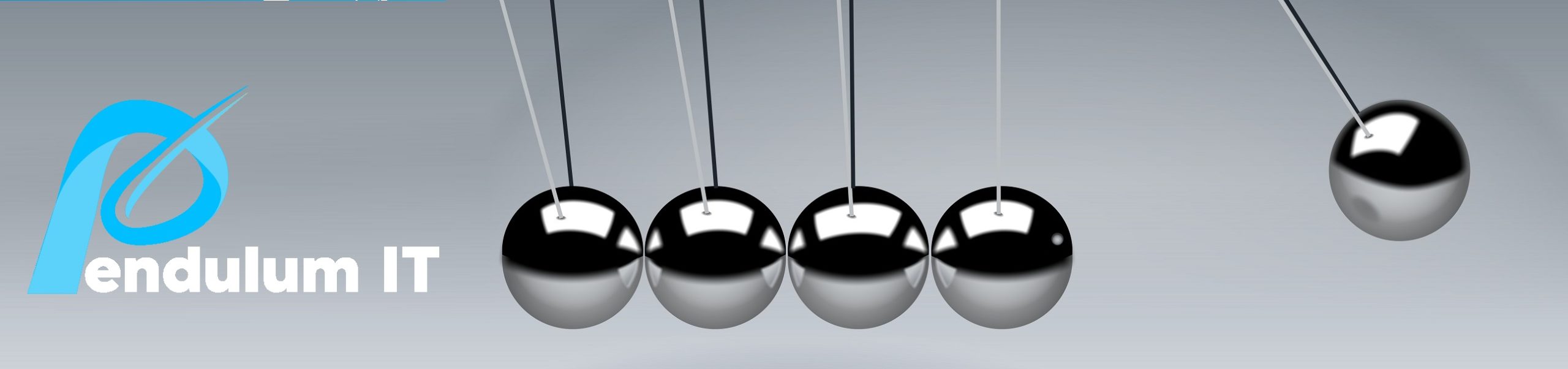What does the hybrid workforce need from a technology perspective?
Events in 2020 have probably changed the way we work forever, forcing organisations to embrace technological change at pace, often without the usual timeliness, due diligence etc that would normally be applied. There’s been a revolution, forced by necessity, but hopefully it has allowed many to take a long-term view on how they do business for the future, realising the many benefits afforded by a digital strategy that embraces cloud technology. Also, business has had to assess how that impacts attitudes to employees; how they work and most importantly where they work from.
A lot has been written about how business has adapted and changed in the face of drastic restrictions; the growth in hybrid versions of previous business models, that embraces digital cloud infrastructure. Most businesses acknowledge that it is unlikely that we will ever fully return to a pre pandemic way of working.
The future, we feel, is indeed hybrid. I would like to take the opportunity, over a series of blogs, to look at what this might look like in terms of the technology and equally significantly, the workforce. How do IT Teams best support hybrid working? It is important to remember that the technology is only part of the shift to hybrid working, the workforce itself also needs to adapt and change, looking at the cultural shift which is, and will be, significant for some time to come.

About the Author
Melusi Phiri is a Senior Account Manager, helping clients of all sizes, across sectors to find and make best use of technology. Melusi can advise on the full technology stack, including cloud, application modernisation, security, networking and remote working solutions.
Cloud Technology
Making the move away from a traditional on-prem data centre infrastructure is one of the most significant decisions for an organisation to make. The benefits the move to the cloud brings are numerous; leaving behind heavy capital expenditure, large, hard to recruit teams of skilled workforce as well as managing the pending obsolescence of expensive kit.
The following benefits evidence why more and more enterprises are making the move to cloud infrastructure, either wholly or, as a hybrid version. These include:
Flexible and Scalable – Cloud infrastructure is able to scale on demand, allowing the enterprise to be agile in both times of high and low demand. Storage options can be easily configured, including a hybrid version, making use of existing on-prem services depending on security and regulatory requirements. The current three leading cloud service providers offer a high availability of storage, removing the issue of investing in more on-prem physical storage.
Enterprises are able to easily determine their own level of control with a wide range of as-a-service options, starting with Infrastructure-as-a-service (IaaS) which provides users with access to computing resources such as storage, networking and servers on demand. This service also offers the benefit of virtualisation of administrative tasks, freeing up resources for other work.
Continuing on with the as-a-service model, enterprises are able to stack services, including Platform-as-a-service (PaaS). Enterprises can test, develop and host applications, PaaS enables a focus on development without the worry of underlying infrastructure provision. Importantly, it also facilitates collaborative work including remote and hybrid working teams.
Staying with remote working, Software-as-a-service and Desktop-as-a-Service are both tools adopted by IT Teams to support a hybrid working environment. They are no longer bound by their own network infrastructure, have minimal setup and can avoid platform compatibility issues.
Storage
Cloud storage reduces an enterprise’s expenditure by providing data storage on remote servers, where it is maintained, managed, backed-up and accessed remotely. Importantly, it also allows that data to be accessed remotely, providing the permissions are all in place.
Decentralised IT (Multi Cloud Strategy)
Many organisations, in addition to moving to cloud based infrastructure, are moving further away from a single on-prem data centre and decentralising by using a number of cloud providers rather than relying on one. This multi cloud strategy allows the enterprise to choose the provider for its strengths rather than accepting its weaknesses. Greater flexibility and agility are achieved by spreading risk, taking advantage of a specific cloud provider’s strengths and competitive pricing.
Connectivity
As enterprises move to a hybrid working model, IT Teams are finding that a high performance, secure and agile wide area network (WAN) solution is paramount. Two network solutions that will offer users secure access are Virtual Private Network (VPN) and Software-defined-wide-area-network (SD-WAN).
A VPN, being the most established technology of the two, is an internet-based network, which allows users to turn a public connection to a private one. When connected to the VPN, it offers protection against surveillance or tracking. The user’s data is transferred to its intended destination by a network of servers that the VPN maintains, rather than the user’s internet service provider. The VPN encrypts the data, preventing it from being read by any unauthorised access.
SD-WAN, on the other hand, connects organisations via a number of transport media, such as broadband internet, LTE, 4G or MPLS. Its technology is able to separate different types of data traffic, based on security, authority and quality of service. This technology doesn’t use a traditional router, instead using the cloud exclusively, giving flexibility and bandwidth capabilities.
Which is best for your organisation, depends on business needs; both offer unique benefits. The key difference between the two is the software defining technology of SD-WAN.
In terms of cost, a VPN comes out as being the most affordable, in part through its simplicity, making it great for low site count organisations. However, as the question of maintenance comes up, a VPN requires more of it, and indeed the expertise to facilitate it, and this will increase in complexity should more sites be added to the organisations WAN.
In overall performance, SD-WAN takes the prize, VPNs suffer greater latency, due to distance between sites, with increases in demand effecting overall performance. Whereas SD-WAN offers dynamic path selection quality of service and application aware routing. As for latency, being cloud based, SD-WAN suffers no latency due to geographic distances. Reliability is good for both options, however, the failover security features of SD-WAN excel, automatically fixing outage problems by transferring connection to another network.
Access – Digital Workspaces or Remote Access Solutions
A significant challenge to enterprises that have already gone down the remote working route is in achieving an excellent user experience and productivity rates, whilst maintaining infrastructure visibility and security.
With the workforce no longer under one roof, so to speak, coupled with a multitude of devices being used to access data, it can quickly become an onerous task and one which is fraught with security issues and a real lack of visibility. Creating a digital workspace, is necessary – a connected workplace solution, which provides a familiar work environment that pretty much works any device. This also allows users to access their work applications and data via a single entry point rather than multiple sign-ins.
Citrix Workspace ONE is one such solution, providing a unified digital workspace for all employees, regardless of their location or platform. Combined with a secure internet connection, this kind of solution will achieve a much-improved workforce experience, higher productivity, increased IT visibility and a high level of security.
What is a Digital Workspace?
Putting it simply, a digital workspace allows an organisation’s employees access to apps and real-time data on any device, from any location, regardless of whether that information is stored in a traditional data centre, or on the cloud. Digital workspaces are integrated technology frameworks, designed to deliver and manage app, data and desktop functions. But digital workspaces are much more than remote access solutions, they are value-added, providing:
• A level of collaboration, where teams connect much easier and faster, sharing data and files more than previously done, regardless of their physical location.
• Security has also benefitted massively through digital workspace and zero-trust security, where an organisation shouldn’t trust anything inside or outside of its parameters and instead must verify everything before granting access.
• Resilient business operations, where risk is spread, allowing organisations to operate in the most challenging of situations and no longer conforming to traditional business hours.
• Integration with other technologies. The connections can be seamless allowing employees to connect through their chosen platforms, to all parts of the network, without the need for multiple logins etc.
• Cost reduction. With remote working being the norm, there is less need for commercial square footage and utility costs can be reduced significantly.
Collaboration
A growing number of organisations have embraced on-line, collaborative tools for some time now, being a valuable productivity tool. With last year’s challenges they really came into their own and we have seen a huge take-up from organisations and individuals alike, trying to survive whilst working in relative isolation.
Much more than video conferencing, collaborative apps offer co-workers, wherever they may be in the world, the visibility of the work being done and how their input is affecting the overall output, along with the assets they may need to do it with. It probably wouldn’t be too much to say, if you can imagine a tool to help, it probably exists.
Project management collaborative tools have the greatest market share, where projects and resources can be managed in one place. These tools range from the old favourites such as GanttPro, to relatively new to market, LiquidPlanner. Finding the right one for your organisation will prove to be invaluable and necessary when moving over to hybrid working.
When considering the right collaborative tool for your organisation, it needs to be stressed that no tool will be effective without the buy-in of the key players in the team. Without this it is likely, especially with learning curves, that people will resort to old ways ‘passing-on through sending emails’.
Hybrid Culture
Definition:
A hybrid workforce is a team of employees that have a flexible work structure. In other words, some team members work remotely while others work from a central workspace such as an office.
According to research by the Chartered Institute of Personnel and Development in September 2020, 40% of employers said that they expect more than half their workforce to work regularly from home after the pandemic and restrictions have ended. This potentially represents a significant shift in how organisations retain their current workforce and how they onboard new talent in the future.
It’s certain, when considering a hybrid workforce strategy alongside your digital cloud infrastructure, it’s not going to be the case of just sending a proportion your workforce home with a laptop. Based on the research so far, a percentage of businesses are looking for a mixture of both homeworking and office time. Indeed, the term ‘hybrid working’ comes from this desire to have the option of both home and office environments, rather than one of the other. This will present quite a challenge for organisations trying to balance those two things, whilst achieving the obvious cost benefits of remote working.
A significant culture shift will need to happen within those organisations that choose to go down the hybrid working road, establishing new ways of working and associated practices and policies.
Organisations who choose not to adopt hybrid working, and return to the old ways of working risk the possibility of high staff turnover and difficulty in recruiting talent; losing out to much more flexible organisations who do offer hybrid working.
If your organisation is competing for the best talent, then in the future you may be left with no alternative but to adopt a properly supported hybrid working policy. There’s no doubt that employees have enjoyed the obvious benefits of flexible working in the last 12 months, and will now be offered a real alternative to commuting and working in an office five days a week.
Making the move to Hybrid Working
Suggested key steps towards ensuring your hybrid working policy is properly supported by the IT Team:
- Agree an overall strategic position on hybrid working for the organisation.
- Define how hybrid working will look in your organisation including the possibility of different forms depending on job roles and teams.
- Carry out a full engagement programme within your organisation, as well as the provision of training and development to support successful hybrid working.
- Put in place a clear and comprehensive communication plan to share the strategy the organisation has in terms of its approach regarding hybrid working, including how employees can request a move to hybrid working.
- Plan for and respond to the organisational implications of hybrid working on matters such as technology, employee wellbeing, inclusion and facilities.
- Support effective team building and cohesion in hybrid teams.
I hope that you have found this blog useful. If, after reading this blog, you feel that it might be the right time to look further into the way your organisation’s IT Team supports the hybrid workforce, having a partner who can help guide you through will be invaluable to making the right decisions. Pendulum offers support and expertise to help you get the most out of your organisation’s infrastructure.
My next blog will be following on the theme of how to secure the hybrid workforce, discussing specific cybersecurity technologies that can enable secure remote/hybrid working.
About Us
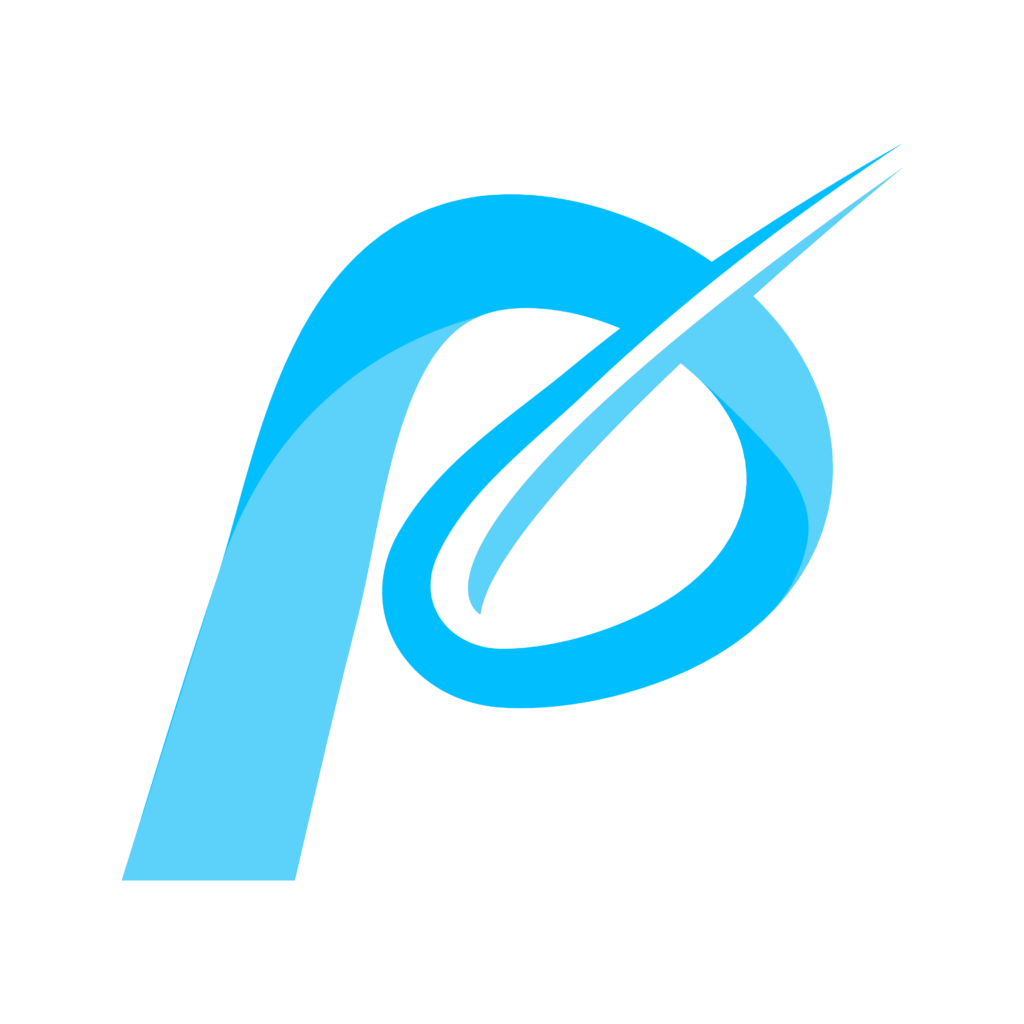
Pendulum is a leading IT company providing services, hardware and software across the UK and internationally. For further information on remote working, public cloud hyperscalers, cybersecurity, modernising the data centre, HCI or any other area please contact your account manager or email info@pendulum-it.com