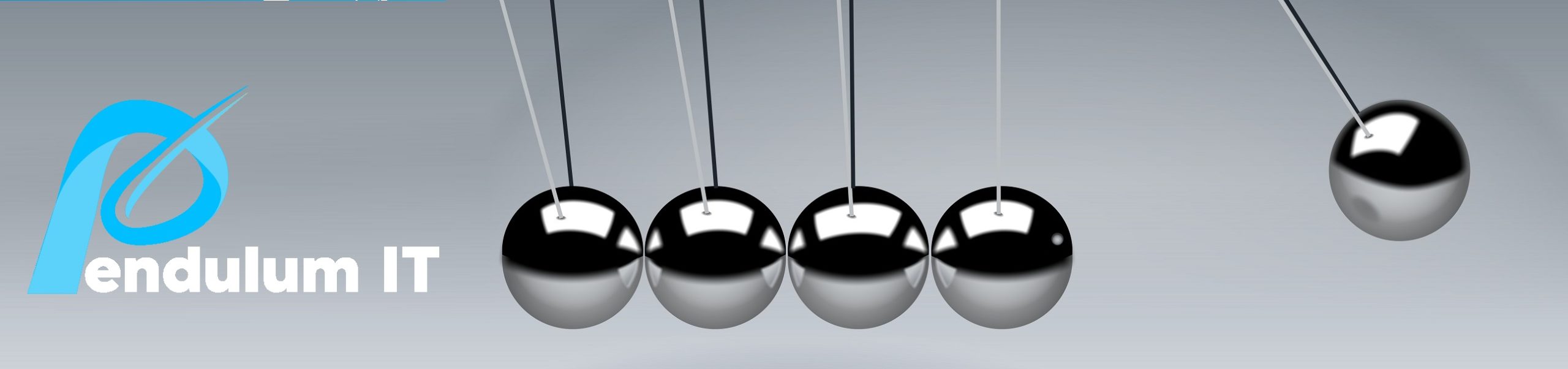With more and more organisations moving to a hybrid workforce model, the need to consider and reframe approaches to business continuity is key. The metrics of business continuity don’t change or become less important, but the approach needs to be more expansive, taking into account that IT must empower a workforce where location, access requirements and remote collaboration demands are more dynamic than ever before.
Business Continuity and Resilience
There is no doubt that a hybrid workforce can enhance an organisation’s business continuity, as it will allow the workforce to work anywhere at any time of day, without the restrictions of an office-based environment. It also makes it easier to recruit talent, where geographic and lifestyle restriction had previously caused limitations. Disruptions are minimised, once the workforce has the equipment and infrastructure to be able to work remotely, allowing them to respond to events immediately.
How best to achieve a robust business continuity strategy in this new hybrid workforce world is a key challenge and will vary from organisation to organisation. However, there are several key elements that will give your organisation the best chance of success. These include:
Strategy: Having a clear and concise business continuity strategy in place is critical to ensuring that when an emergency happens, your workforce isn’t wondering who’s responsible for what, and exactly what their role is in it all. Especially relevant as your workforce are likely to be away from the office and confusion is likely to reign if there isn’t a clear and consistent strategy. This strategy also needs to extend outside the organisation, to throughout its supply chain, making sure key suppliers and indeed clients are also considered and involved. Finally, an annual review is essential to make sure that the strategy is still relevant to the organisation and the market it operates within.
Adaptability: Agility to address the dynamic environment of the new workplace. Changes are inevitable; however, it is not always obvious what these will be, having the agility to move with those changes is key. Keep it simple, so when you adapt, you are not adding complexity and thereby instability.
Connectivity: Through a needs analysis, you must know who needs to be connected and at what level. Connectivity has to be seamless, remember this needs to aid productivity. This is likely to be one of your biggest challenges alongside data security.
Collaboration: The workforce must have efficient access to all applications, data and tools they need to do their job effectively and collaboratively, at any time, regardless of location.
Security: Threats are more sophisticated, attack surfaces are increasing, and people are likely to be working from home, without proper training in basic cybersecurity hygiene. IT needs to address these challenges, with security built in at every stage; implementing this early on is both vital and cost-effective.

About the Author
Melusi Phiri is a Senior Account Manager, helping clients of all sizes, across sectors to find and make best use of technology. Melusi can advise on the full technology stack, including cloud, application modernisation, security, networking and remote working solutions.
Reframing your approach
When an organisation decides to adopt a hybrid working model, it needs to consider what is required to enable it to do so. One of the first things to do is to perform a requirements analysis; organisations need to understand which services are needed by their workforce. The following covers key areas to consider:
Network Capacity: There needs to be sufficient internet bandwidth to handle the increased WAN traffic that occurs when a high volume of employees accesses the network, in particular for voice and video communications. To add to this, firewalls, VPNs and other remote access related technologies will be in greater demand as the workforce starts accessing the network from outside of the corporate headquarters.
Security Monitoring: To guard against the possibility of malicious attacks, robust training of the workforce needs to take place, along with an ongoing awareness programme, to ensure that data security is at the forefront of everybody’s minds.
Identity and Access Management: To further protect the organisation from unwanted infiltration, investing in IAM solutions able to control access to the organisation’s resources, is a must. The advantage of being able to track and detect suspicious activity is invaluable, along with the ability to onboard new employees and create profiles; all are essential for staying operational in a hybrid workforce environment.
WAN Security: Secure remote access will need to be in place for all devices needing to connect to the network. Whether you choose VPN or SD-WAN, either will offer controlled access and additional benefits, depending on which you opt for. It is worth considering a separate private network for remote access, rather than office based, as a security measure to limit possible cyberattacks? See my colleague Jeff’s blog, “The Future of Work – Post Pandemic”.
Collaborative Tools: Effective collaborative tools become essential with a hybrid workforce; making sure that teams continue to work effectively together using the right tools is imperative. Further detail about collaborative tools is available in my blog, “The Future is Hybrid”.
Remote Working Policy: A remote working policy is essential to managing remote workers. Including how functions can be completed from home, availability of the IT support team, what is expected regarding output when working from home including deadlines and goals, clearly defined channels of communication. These policies should also include cybersecurity, define roles and responsibilities of all staff addressing, as a minimum, email encryption, remote access, password creation and security, social media practices and device usage.
Revisit Your Disaster Recovery and Backup Plans
When considering the suitability of your existing disaster recovery plan, tactically, one of the first actions to take when you’re making ready to support a remote workforce, is to evaluate the solutions that already in place. Things to consider:
- What technology tools are already in-place?
- Are you making best use of their full capabilities?
- Are there features or services that you need that aren’t available?
Identifying what you have to work with, and where the gaps that you need to fill are, allows you develop a roadmap for a way forward. Solutions across the business resiliency range should be considered, from backing up data on remote mobile devices, to the ability to quickly deploy disaster recovery tools if there’s a catastrophic event. Surveying what you have and what you need in terms of backups, disaster recovery, and disaster prevention, can help you evaluate your remote readiness and develop an implementation, technology, and services strategy that you can roll out quickly.
Cloud-Based Backup Across Endpoints
The integrity of your business data is critical and the cornerstone of successful operations. Backups are imperative, and not just for your applications and central data centres. Workers, especially those working remotely, may be saving files to their local computer that are crucial to the business. Are your employees working remotely on company equipment or has ‘working from home’ accelerated a bring your own device (BYOD) program? Each of these scenarios introduces unique challenges.
Cloud-based backup solutions can regularly (as in hourly, or daily) send data from laptops and mobile devices to the cloud. Should a device failure or other issue occur, you’ll have the latest information to work from. Another consideration may be using a file sharing solution; having all files saved to a centralised set of folders. Your team can then access the information they need (provided they have the right credentials) from any connected device, eliminating delays while you troubleshoot specific devices.
Address Network and Power Contingencies
If your employees are using their existing broadband connection and VPN to connect to your data centre and applications, it’s important to think about what you’ll do if that connection is taken offline. Consider what will happen if a storm damages cables and it takes a couple business days to get back online. Connecting via a local business, such as a coffee shop that offers free Wi-Fi is one option, but it can introduce unnecessary security risks (not to mention health risks in our current climate). Consider looking at investing in a failover connection or a simple solution such as mobile hotspot (which can be an individual device, or an add-on feature to your team’s smartphone plans).
It’s also helpful to think about what your employees should do if they lose power. Many offices have generators or other contingency plans, but home offices are often at the mercy of the power company to get back online. Increasingly, organisations are looking at portable solutions such as an Uninterruptible Power Supply (UPS) or a power block. These can offer several hours of reliable power to business-essential devices if the grid goes down.
Consider Disaster Recovery as a Service (DRaaS)
The reality for many organisations is that their busy IT teams are already trying to manage an unprecedented volume of digital needs, from increased digital delivery for customers, to the challenges that naturally arise when employees work remotely. Now may be the right time to consider Disaster Recovery as a Service (DRaaS) to strengthen your remote backup and resiliency capabilities. With a managed services solution, experienced disaster recovery IT specialists will work with you to determine your specific needs, configure solutions, and ensure that your backups and other related software are running smoothly across the network. If a disaster occurs, such as a breach or a natural event, key applications may be taken off-line, or critical data jeopardised.
DRaaS provides the technology and services needed to shift your disaster recovery and business continuity efforts into a larger resiliency planning conversation. This can provide the natural jumping off point for how to optimize for new situations, such as a high volume of remote workers.
If your organisation is considering making the move toward a permanent hybrid working model, having a partner who can help guide you through your plans for business continuity and disaster recovery, will be invaluable for making the right decisions. Pendulum offer support and expertise to help you get the most out of your organisation’s infrastructure, wherever that may be.
Pendulum is a leading IT company providing services, hardware and software across the UK and internationally. For further information on remote working solutions or any other area please contact me at mphiri@pendulum-it.com
About Us
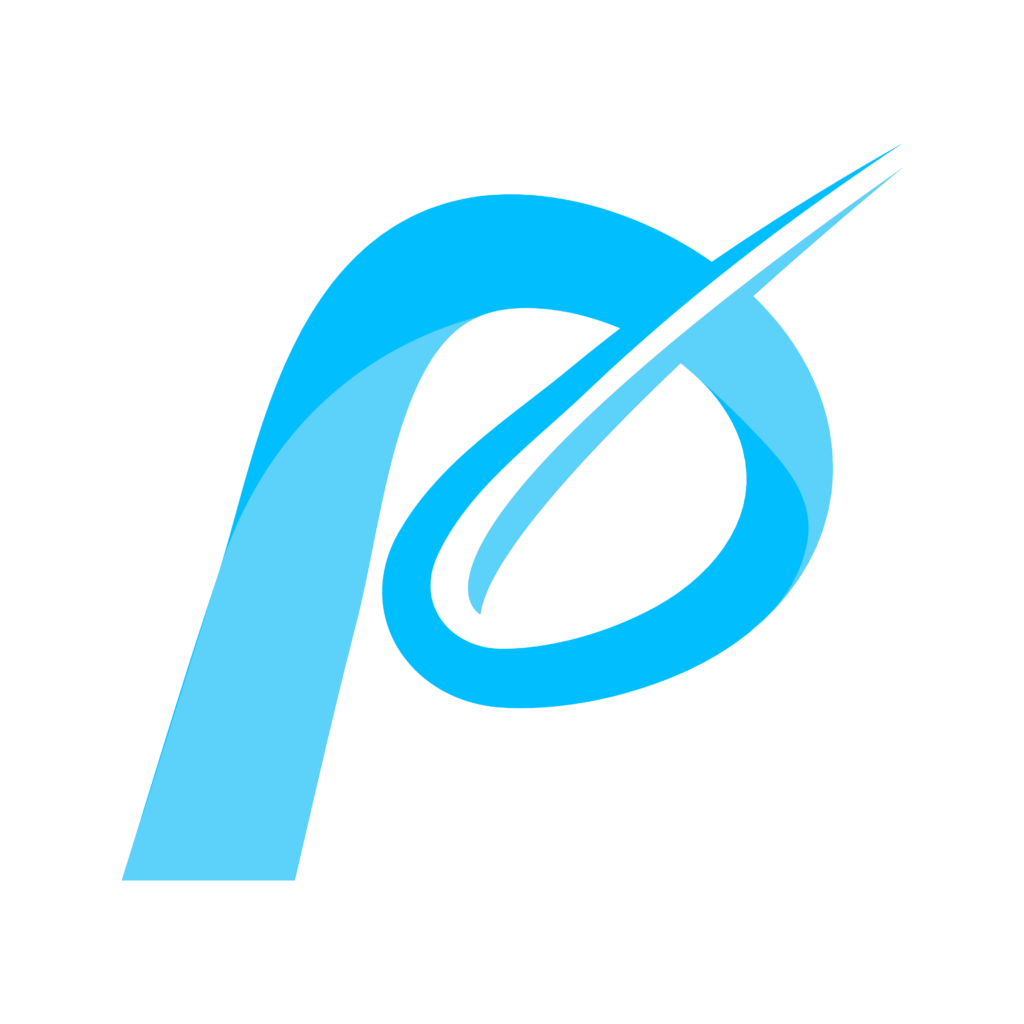
Pendulum is a leading IT company providing services, hardware and software across the UK and internationally. For further information on remote working, public cloud hyperscalers, cybersecurity, modernising the data centre, HCI or any other area please contact your account manager or email info@pendulum-it.com