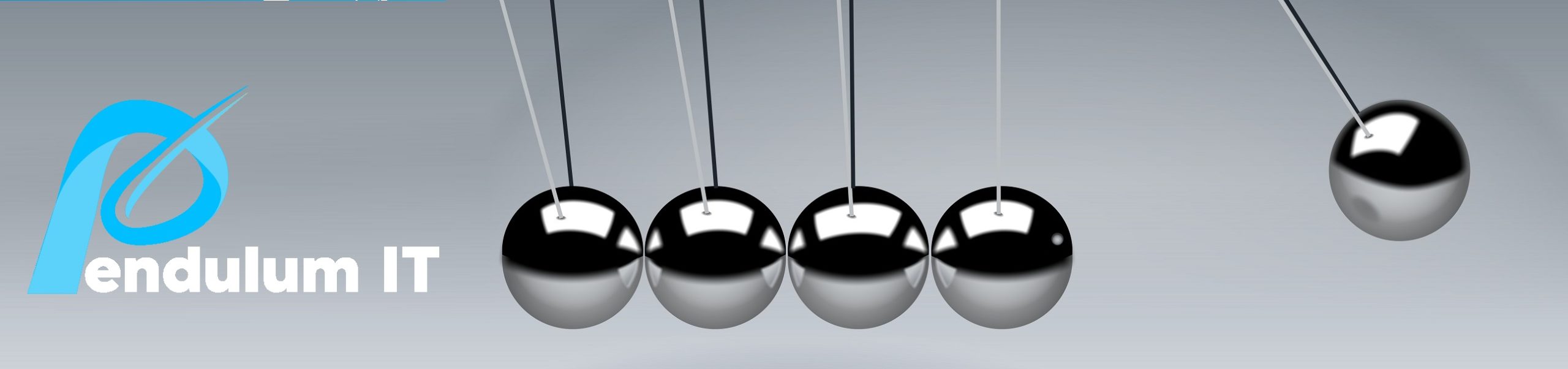Cloud is the way forward
Cloud and a virtualised data centre are compelling for so many reasons, however, reducing infrastructure costs is one of the most significant considerations, and one that would certainly win your board members over. That said, experience suggests, alongside the substantial cost reductions that can arise from using cloud services, there comes the potential for costs to spiral if left unchecked. This is particularly true when we look at over-provisioning.

About the Author
Melusi Phiri is a Senior Account Manager, helping clients of all sizes, across sectors to find and make best use of technology. Melusi can advise on the full technology stack, including cloud, application modernisation, security, networking and remote working solutions.
But don’t over-provision
Many organisations lose control of their cloud costs when deploying non-production instances, say for use in development, staging and testing. As you get further into the complexity of the AWS environment it becomes harder to easily identify where you are paying for unnecessary services and what can be optimised. Reserved instances are one area where it becomes a little trickier to identify when buying more will be cost effective, or indeed removing those that are redundant. Recognising that migrating your old instances, for example, may not be the best strategy; taking a new approach to carefully proportion services in this new environment could provide significant savings.
Get a clear picture of where your spend is going
Determining where most of the AWS spend is going to is a good starting point. Having this overview of charges, or rather services, you can then focus on elements that are producing the most charges. Then identifying those that can be scaled down and those that justify their spend – just bear in mind this is a moving feast. Depending on the service, there are many AWS tools that will allow you to manage services effectively, as well as set budgets. In addition, there are some third-party tools that will help you learn and analyse usage patterns and make amendments. However, as you might expect, it isn’t always as simple as that, especially when you consider pricing fluctuations. Buying in advance based on expected use may catch you out when/if AWS discount that service in the future, resulting in you paying more for something you’re not actually using.
Being armed with a good understanding of the AWS services used and their relative costs will allow you to start rationalising your overall service plan. As mentioned earlier AWS provides tools to do this; from understanding where you might be exceeding your AWS Free Tier allowances, to the AWS Cost Explorer where you are able to drill down from high-level usage to a granular level.
Next steps
By having an understanding of where your resource needs are at their highest and where unnecessary costs lay using the filters on the AWS Cost Explorer, you will be able to make service level changes. The following are some of the areas you will be able to concentrate on:
- Identify Amazon EC2 instances with low-utilisation and reduce cost by stopping or right-sizing
- Identify Amazon EBS volumes with low-utilisation and reduce cost by snapshotting then deleting them
- Analyse Amazon S3 usage and reduce cost by leveraging lower cost storage tiers
- Identify Amazon RDS, Amazon Redshift instances with low utilisation and reduce cost by stopping (RDS) and pausing (Redshift)
- Identify Amazon RDS, Amazon Redshift instances with low utilisation and reduce cost by stopping (RDS) and pausing (Redshift)
- Review networking and reduce costs by deleting idle load balancers
- Review networking and reduce costs by deleting idle load balancers
- Review and modify EC2 AutoScaling Groups configuration
- Use Reserved Instances (RI) to reduce RDS, Redshift, ElastiCache and Elasticsearch costs
- Use Compute Savings Plans to reduce EC2, Fargate and Lambda costs
- Cloud Usage Policies
Usage policies provide the guidelines under which companies operate in the cloud. As well as safeguarding the integrity and privacy of company-owned information, cloud policies can also be used for performance management, financial management, network security and ultimately cost optimisation.
Performance management policies allow the organisation to specify performance thresholds for Virtual Machines and storage volumes so you can monitor for under-utilised and over-utilised assets. Under-utilised Virtual Machines and storage volumes should be downgraded for cost efficiency, while over-utilised assets should be upgraded to avoid performance issues.
To make sure that your cloud policies are effective, it is essential to have total visibility over your cloud environment, so that you fully understand what assets your company has deployed in the cloud and how they are being used. Applications such as VMware’s CloudHealth gives total visibility and the tools to analyse costs, usage, performance, and security, to help you to make informed choices when applying cloud policies. CloudHealth then automates governance of your cloud policies to provide continuous monitoring – alerting you to events that require your attention, or that may require you to revisit your policies as your presence in the cloud evolves and grows.
Through AWS’s Management Console you are able to specifically apply identity based policies, which can be set by group or indeed individual level.
Discounts
The two most obvious ways of gaining discounts for your AWS service are by consolidating your business accounts to hit volume targets, or by buying Reserved Instances way in advance. The benefits of both routes are negated if you are a smaller business or if your usage concentrates in none-production resources.
Even for those organisations who do qualify for volume discount, it may well be worthwhile consulting with your cloud services partner, who should have a very good view of where discounts/cost reductions can be gained.
Finally, the automation of switching off non-production resources when not in use will result in immediate savings and is a policy that will ensure overall costs are kept to a minimum.
Partnering
There’s certainly a lot to consider when looking at how you can control your overall AWS costs, and hopefully this blog has given you some insight into some of the areas where cost efficiencies can be made. As with business in general, usage and requirements will fluctuate. Some users will not ensure that services they don’t need are downgraded or switched off. This can be a daunting prospect to businesses wanting to make sure that their cloud service is the best it can be for now and in the future, without paying the earth.
One way of making sure that costs are controlled is by having an effective cloud services partner. A cloud services partner who is an approved vendor for your cloud service and provides a skilled technical team, will help optimise your cloud infrastructure, software or storage through their expertise.
When selecting a cloud services partner, you need to consider that they have a wide knowledge of different services offered by the vendor and can advise you on best practices, as well as provide you with migration support and architectural planning; all of which are scalable. With your partner in place, you can better focus on your core business, while they optimise your cloud for you.
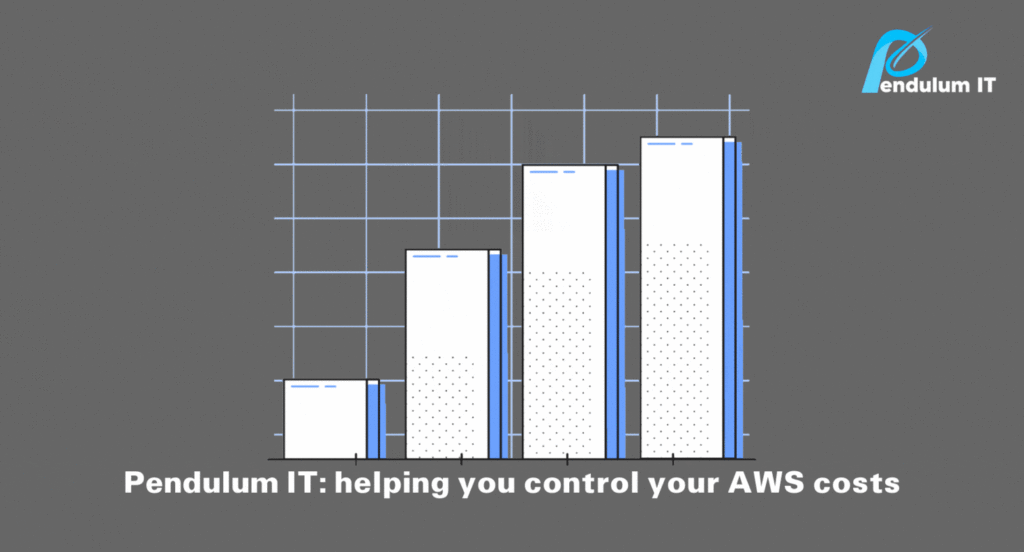
About Us
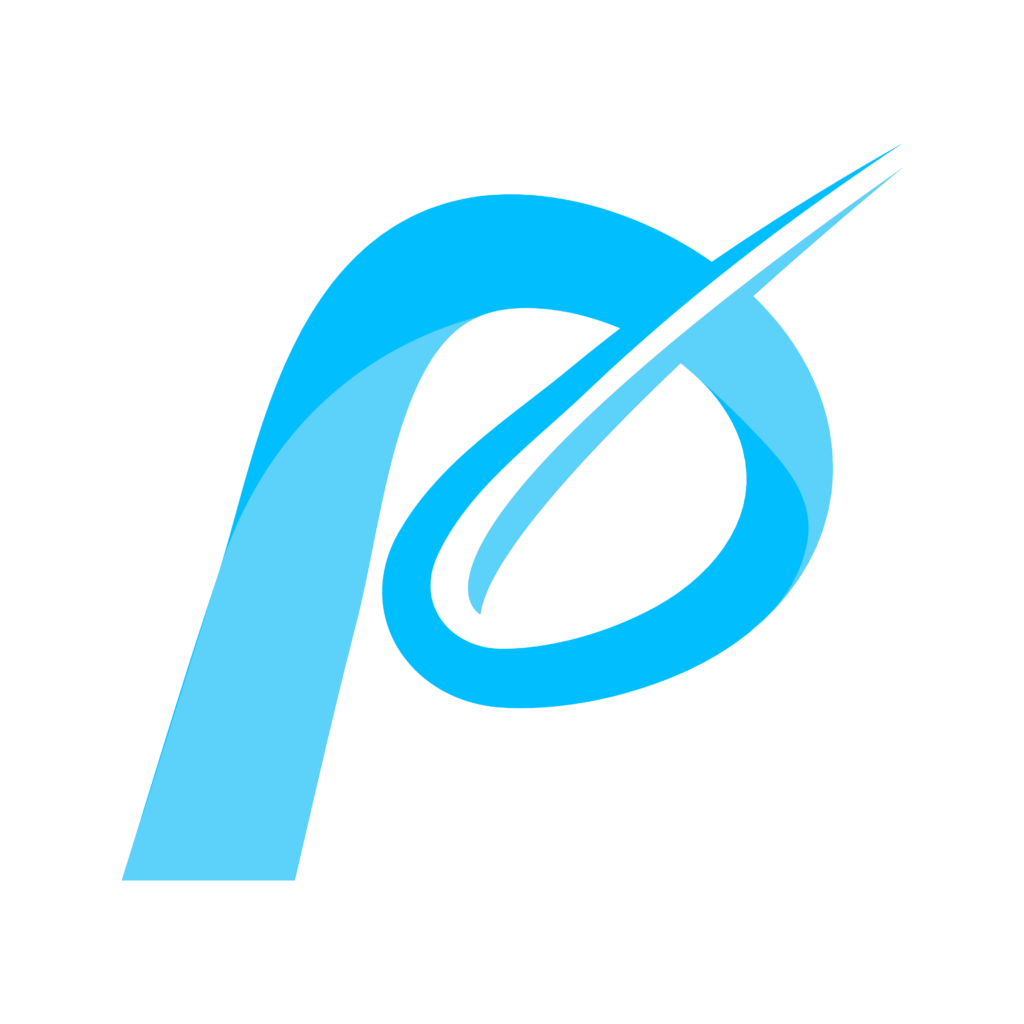
Pendulum is a leading IT company providing services, hardware and software across the UK and internationally. For further information on remote working, public cloud hyperscalers, cybersecurity, modernising the data centre, HCI or any other area please contact your account manager or email info@pendulum-it.com